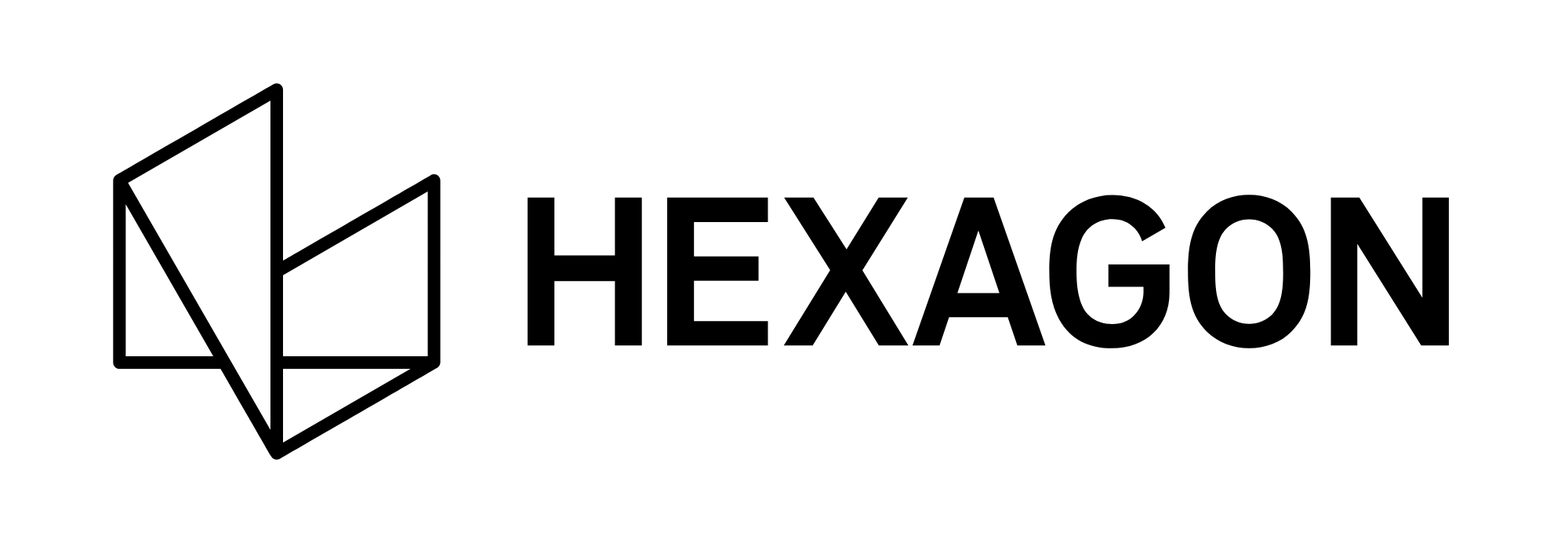How to get started
Welcome to your GeoCloud Drive Subscription! This guide is designed to help you take the first steps in using GeoCloud Drive by taking you through the registration and setup process. This guide covers three main topics:
For more detailed information on how to use GeoCloud Drive, please refer to the relevant chapters in this help.