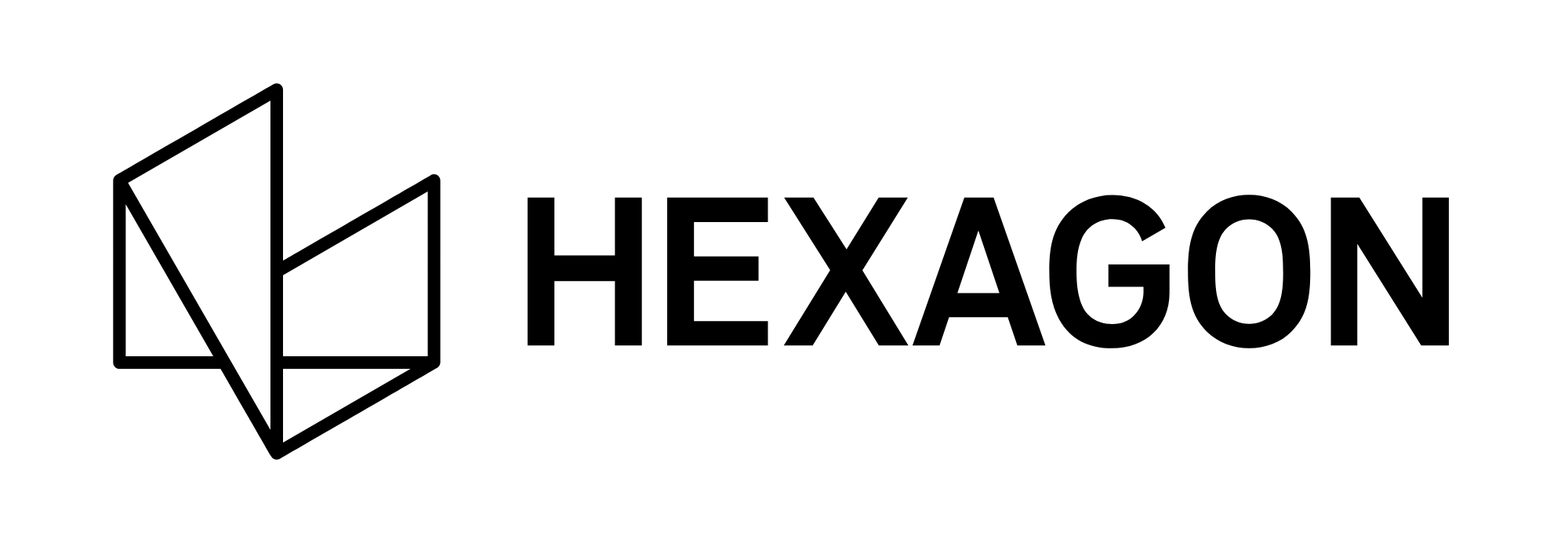How to register your GeoCloud Drive subscription
With your order of GeoCloud Drive, you will have received a Subscription Certificate, which states your Entitlement ID (EID). The EID now needs to be registered in myWorld using the following steps:
Login to myWorld.
Click the Register your products button.
You should now be able to see My Products.
Click the Add Product button.
Click the Service tab.
Enter the Entitlement ID and press the OK button.
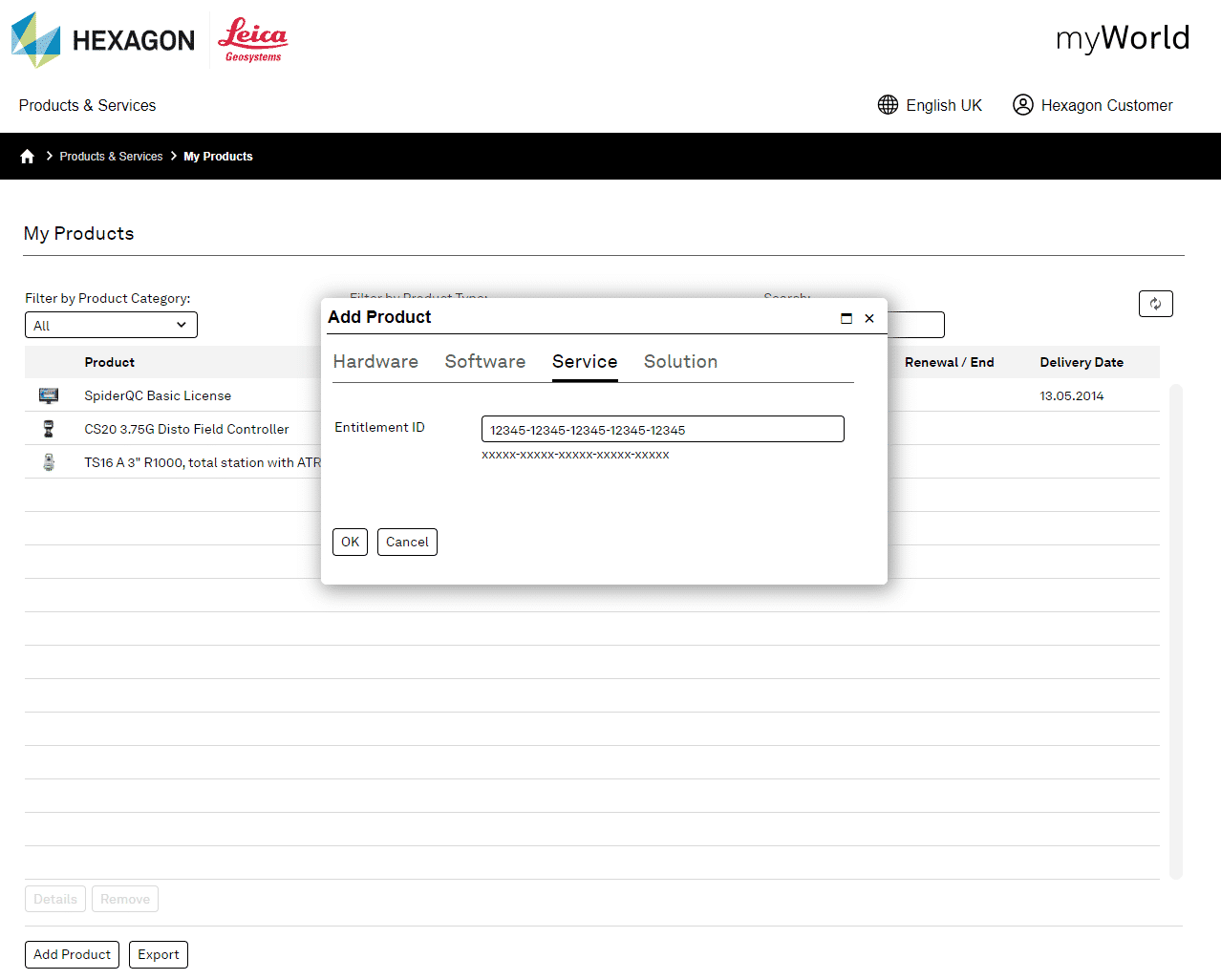
The GeoCloud Drive subscription is now shown in your list of registered products (myProducts).
Next, it needs to be set up for use.