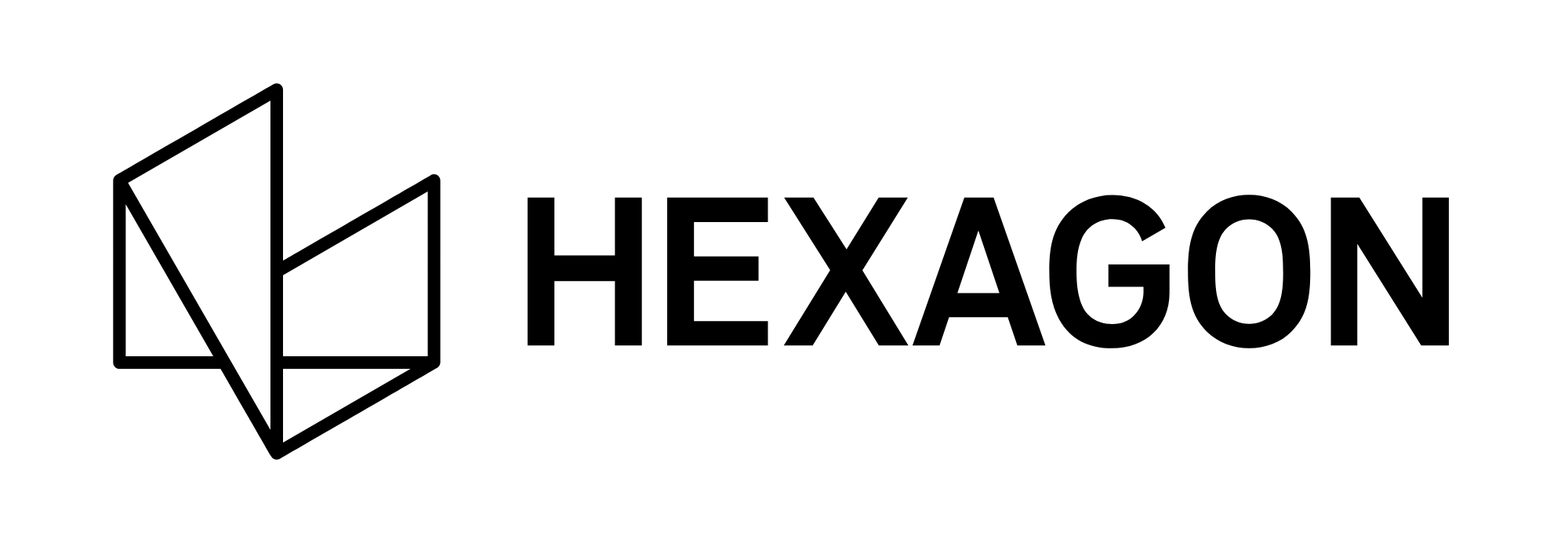How to request User Admin - Company permissions
It can happen that no myWorld user within your company has the permission “User Admin - Company” to manage the user assignment of the GeoCloud Drive subscription.
In case the “Manage” button inside a GeoCloud Drive subscription is greyed out, please check if your company has a myWorld user with the permission “User Admin - Company”.
If there is no myWorld user with this permission, figure out for your company who shall get the ability to manage the users and licenses of your company.
This myWorld user shall log in to the myWorld portal and follow the steps below:
Click on Profile (User name) > User Settings > Permissions
You will see the list of permissions assigned to your myWorld user.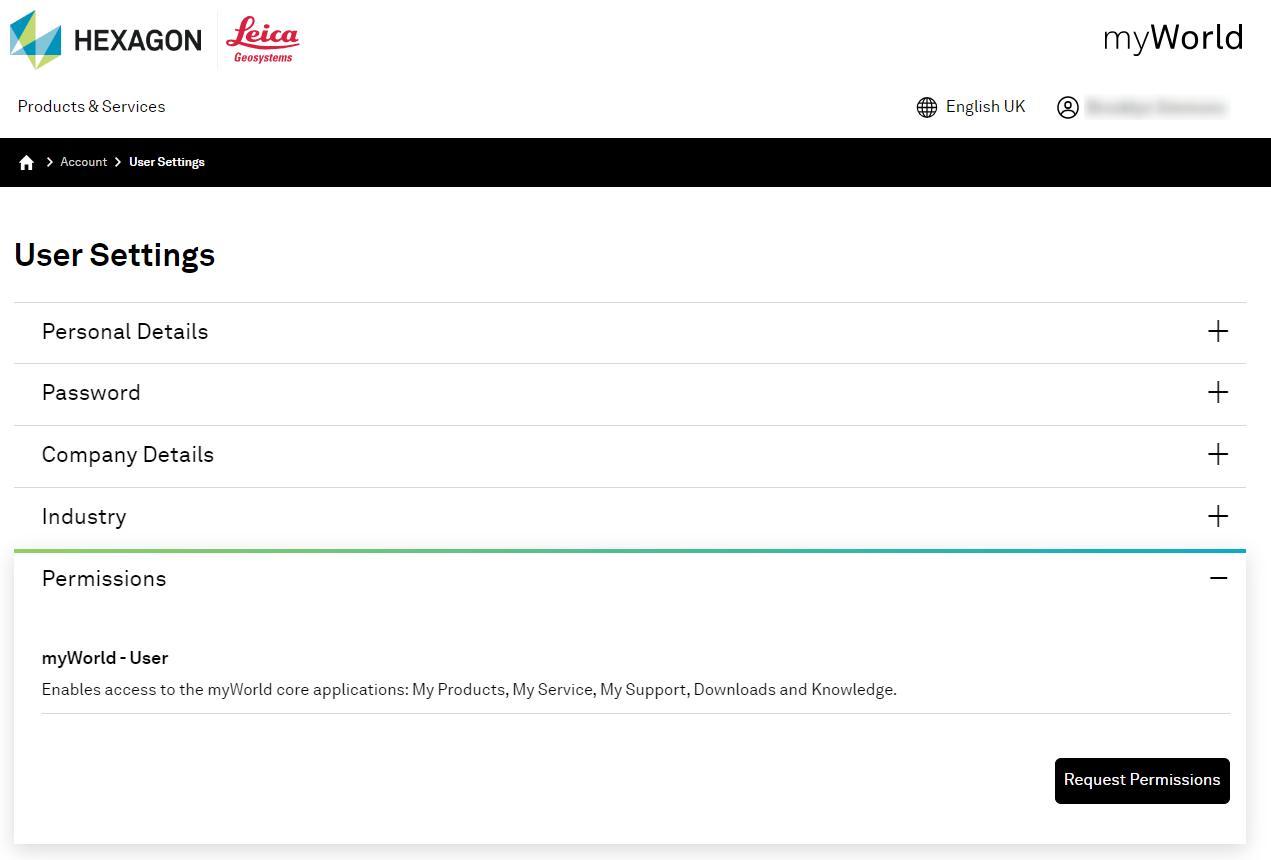
Click on Request Permissions
Click on Request in the line “User Admin - Company”
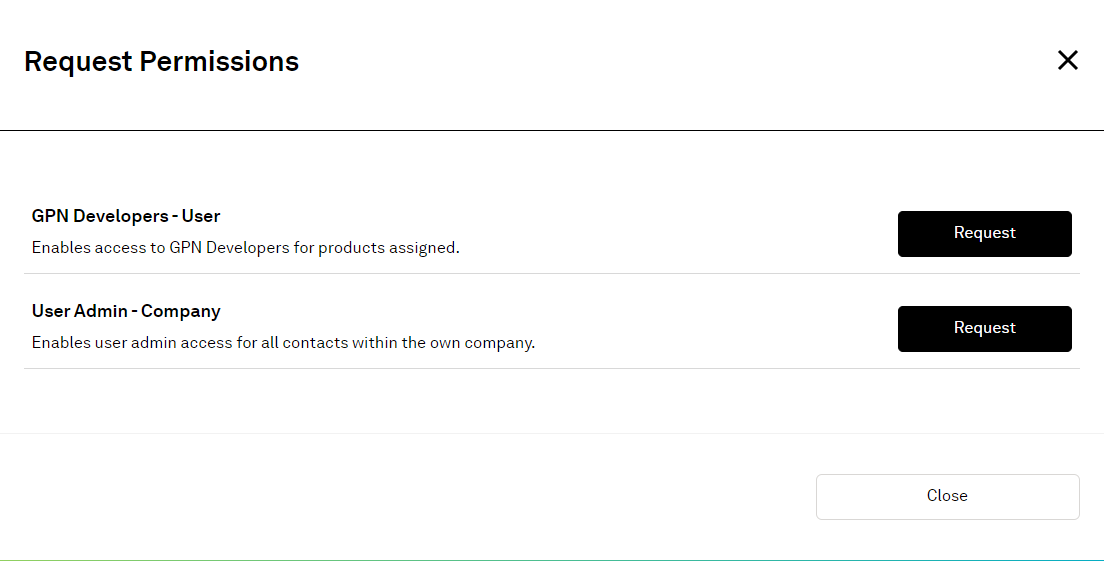
Read the text about your responsibilities and duties of a “User Admin - Company”
Add a description of why you need this permission. The person evaluating your request will read this text.
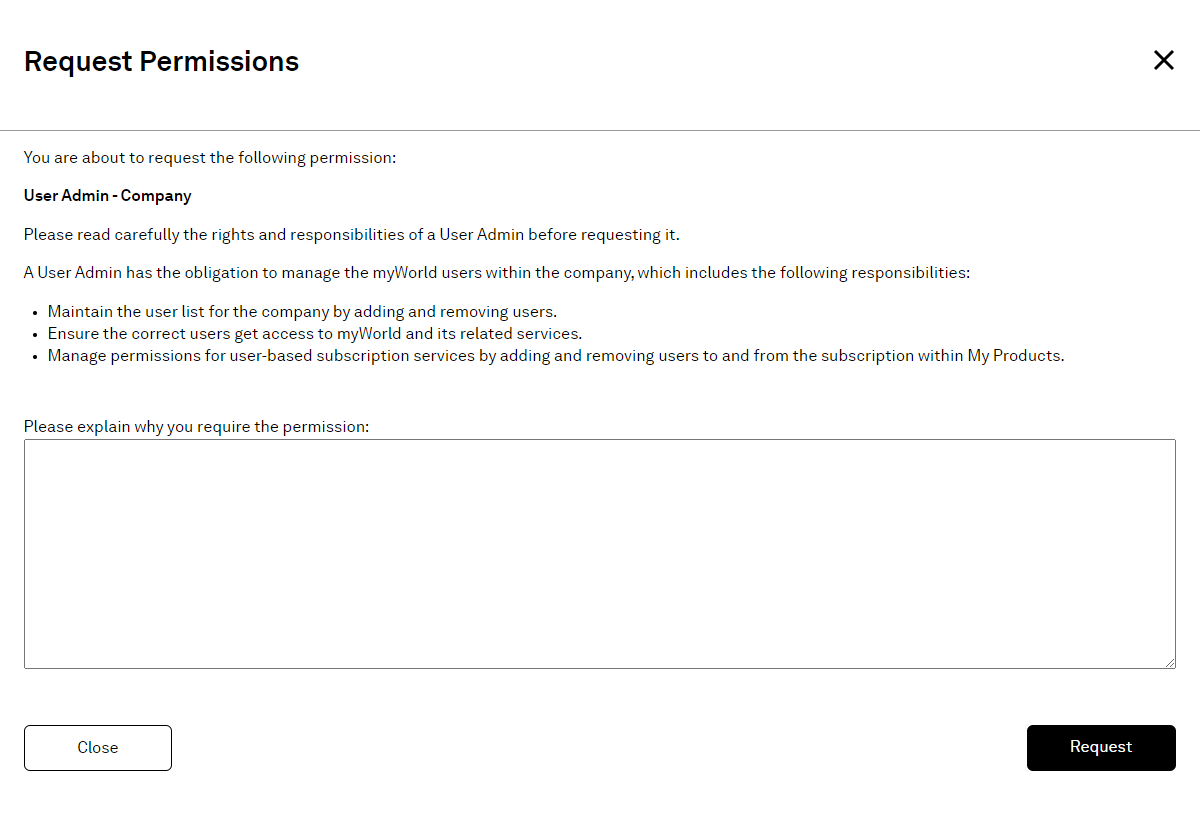
Click on Request
You will receive a confirmation mail that you have requested the permissions.
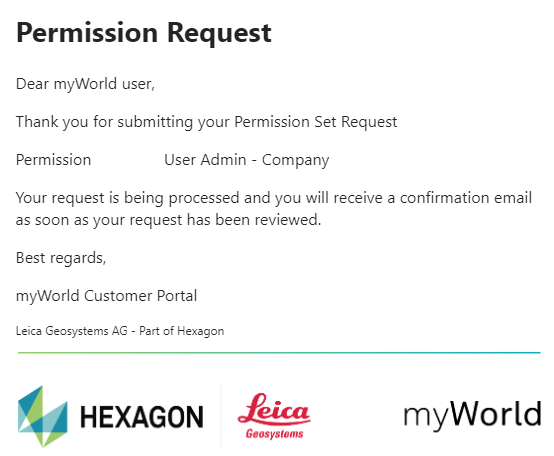
The regional support from myWorld will evaluate your request.
When the request has been accepted, you will be informed via mail.