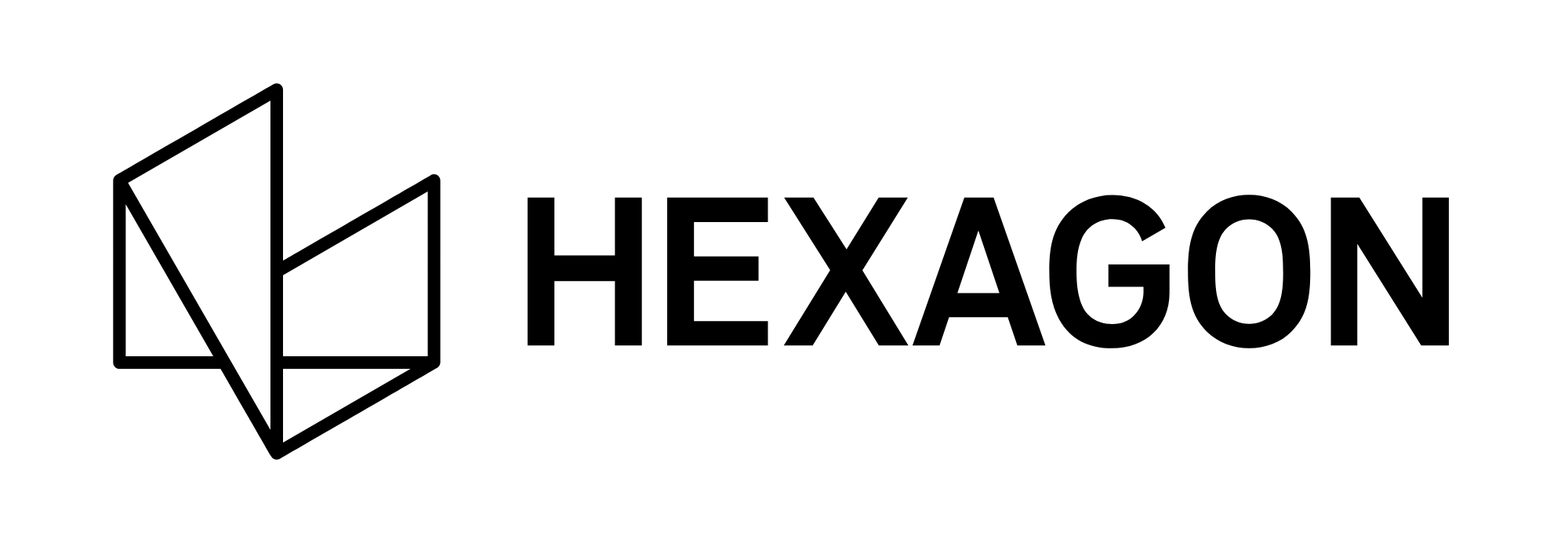How to assign users to your GeoCloud Drive subscription
The GeoCloud Drive service cannot be used until at least one person from your company is assigned to the service. The people who can be assigned must satisfy the following criteria:
They have a myWorld account.
They are registered in myWorld with the same company for which the GeoCloud Drive subscription was registered in My Products.
Only the myWorld accounts which have the user permission User Admin - Company can assign people to the GeoCloud Drive subscription. Read here for details on how to get the permission User Admin - Company.
Assign users to your GeoCloud Drive subscription, by following these steps:
Within myWorld go to My Products. Follow the steps shown previously.
Click on the GeoCloud Drive Subscription product.
Click the Manage button (at the bottom left).
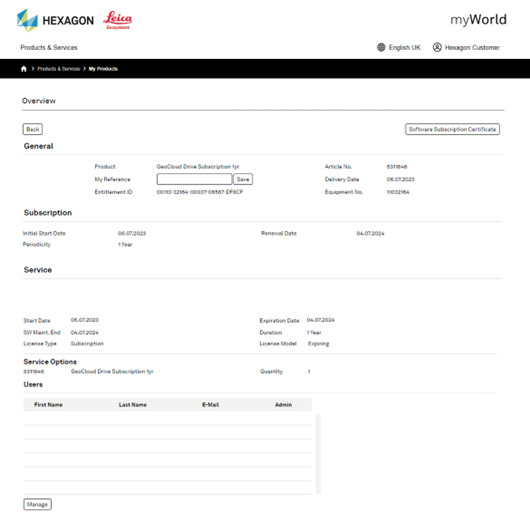
If the Manage button is grey you do not have the status of a User Admin - Company.
Scroll up a little and follow the link to read how to obtain the status of a User Admin - Company.
In the Manage Users panel, highlight the User on the left you wish to assign and allow access to the GeoCloud Drive.
Click Add.
The number of users you can assign depends on the number of users purchased for your subscription.
All users assigned to the GeoCloud Drive subscription can use the service.