Deleting a project
This article describes how to delete a project from the GeoCloud Drive.
A project can only be removed within the Web App.
Open the link https://drive.geocloud.hexagon.com within a web browser and log in.
Click Delete project.
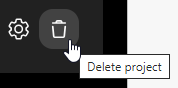
Confirm by clicking YES, DELETE PROJECT.
Or click CANCEL to abort.
A removed project cannot be undone. The data cannot be recovered.