Project Manager
This article describes how to access the project manager within the Web.
The project manager is only available in the Web App.
📘 Where can I find the project manager?
Open the GeoCloud Drive in a web browser via the link https://drive.geocloud.hexagon.com.
In case you are not yet logged in, the login window from myWorld is shown. Enter your username and password from myWorld to log in.
Once logged in, the project manager of the GeoCloud Drive will be shown.
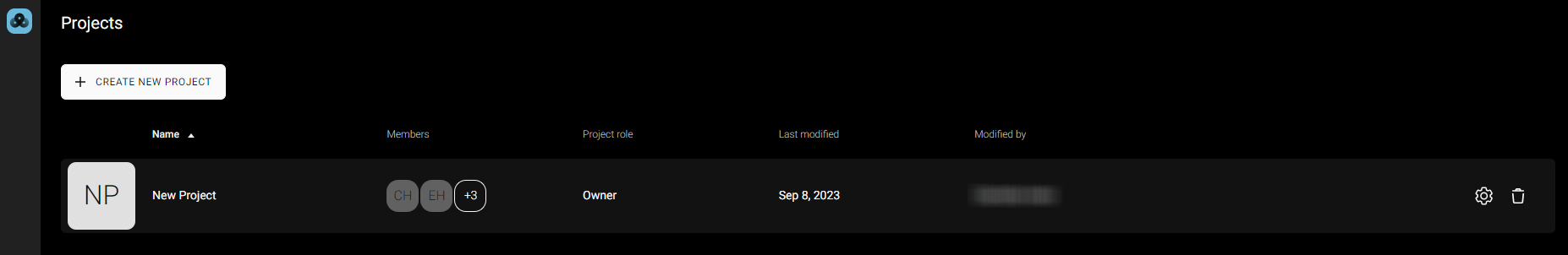
Double-click on a project name to open the project.
To return to the project overview, click on the left arrow located on the top left side next to the project name.
