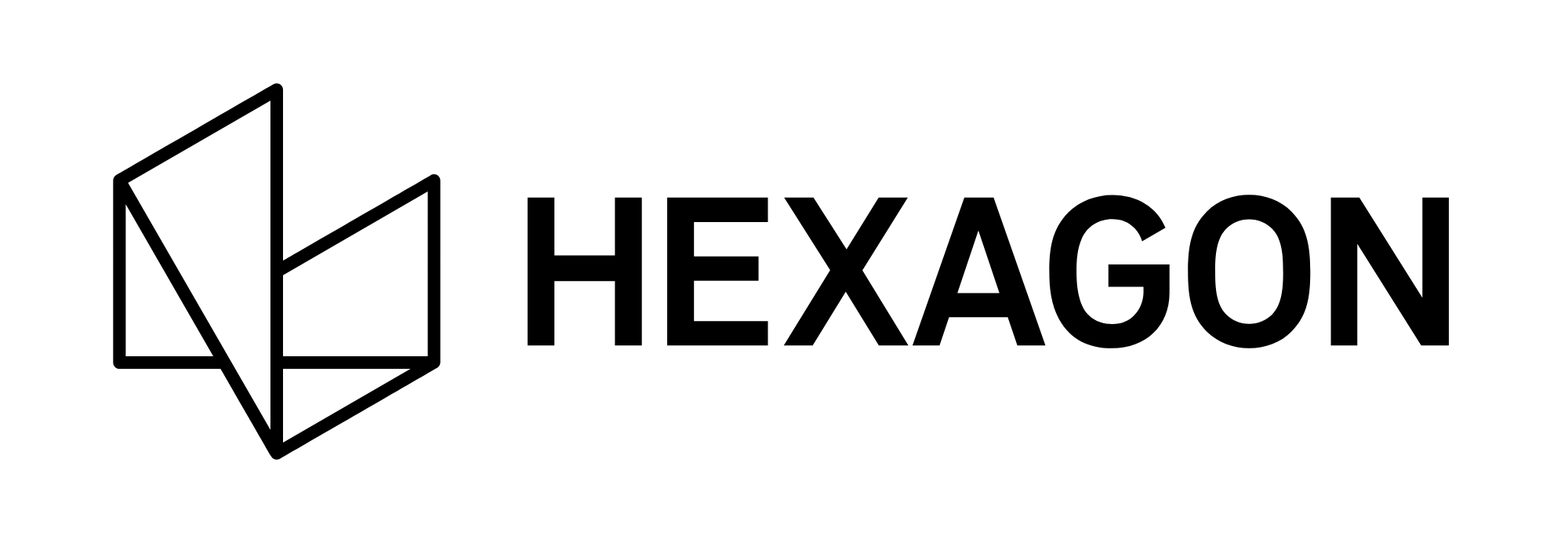Viewing files
This article describes how to view a file.
A file can be viewed within the Web App.
Go to the Files tab.
Select a file to view.
This is possible for files of type CSV, PDF, TXT and images (GIF, JPG, PNG).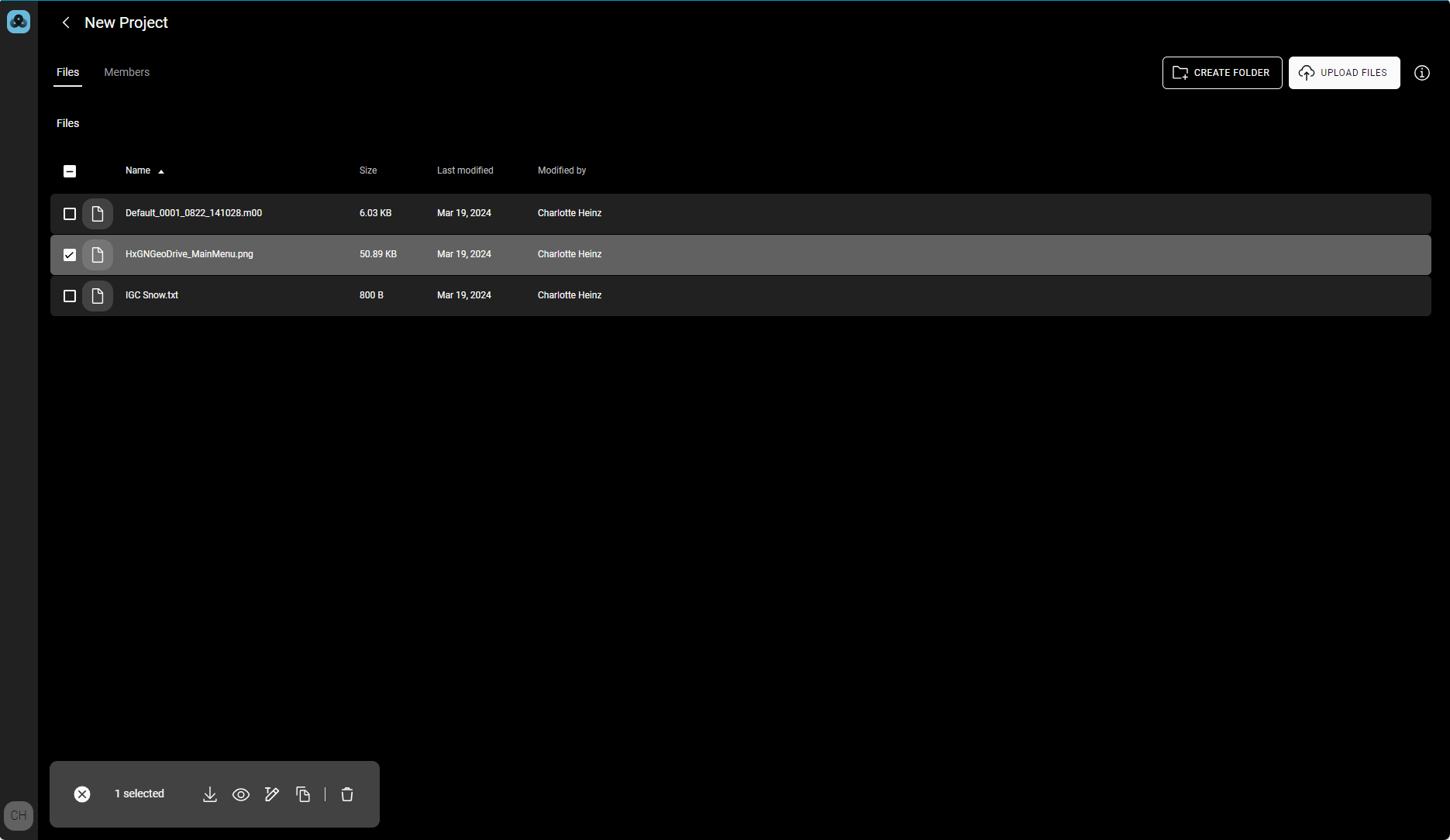
Click
 .
.The file is displayed in a new window.
Click
 to close the window.
to close the window.
If a file type is not supported, the document viewer cannot be opened via a click on the file name and the ![]() icon is unavailable from the overlay menu.
icon is unavailable from the overlay menu.