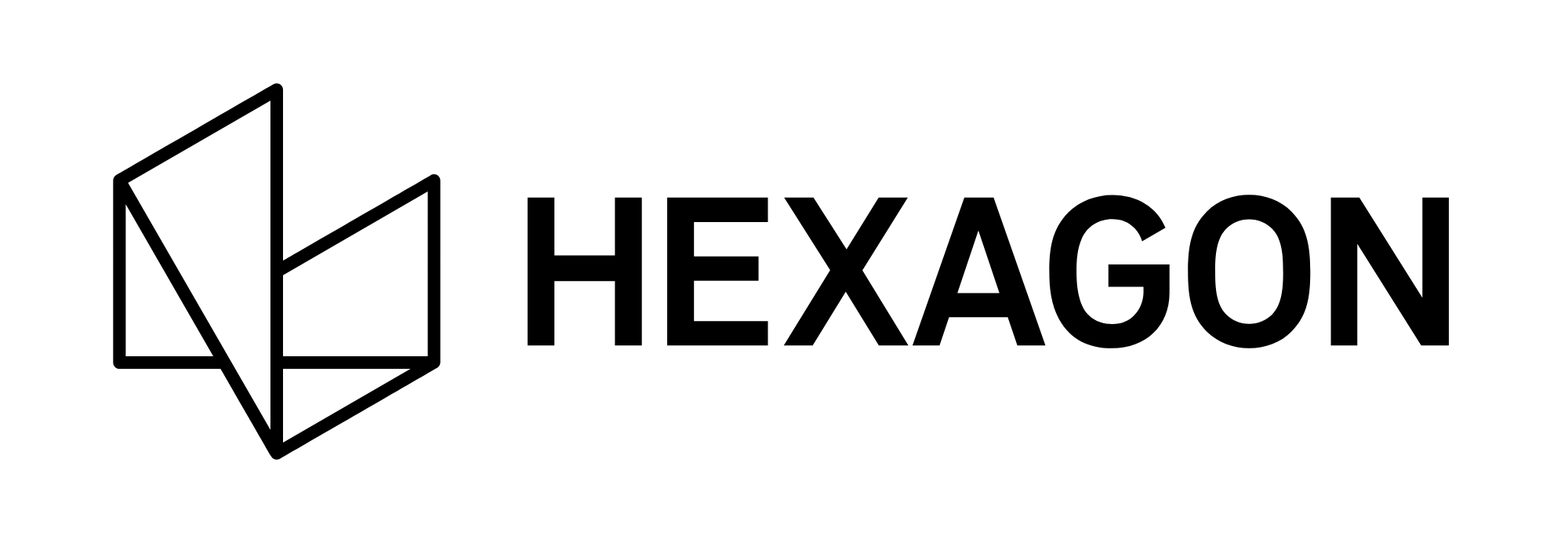I cannot upload any data any more
🤔 Problem
Most likely the storage capacity of the cloud storage has been reached.
This can happen in case too much data has been uploaded to the cloud storage. The issue can also appear when the storage capacity has been decreased by removing a User Extension or Data Extension from the subscription.
Check the storage consumption in the Web App. Click on your user profile located in the lower-left corner of the Web App.
🌱 Solution
There are 2 ways to fix the storage capacity issue:
Delete unnecessary data from any project, which belongs to the subscription
Extend the subscription by a User Extension (+25 GB) or Data Extension (+100 GB)