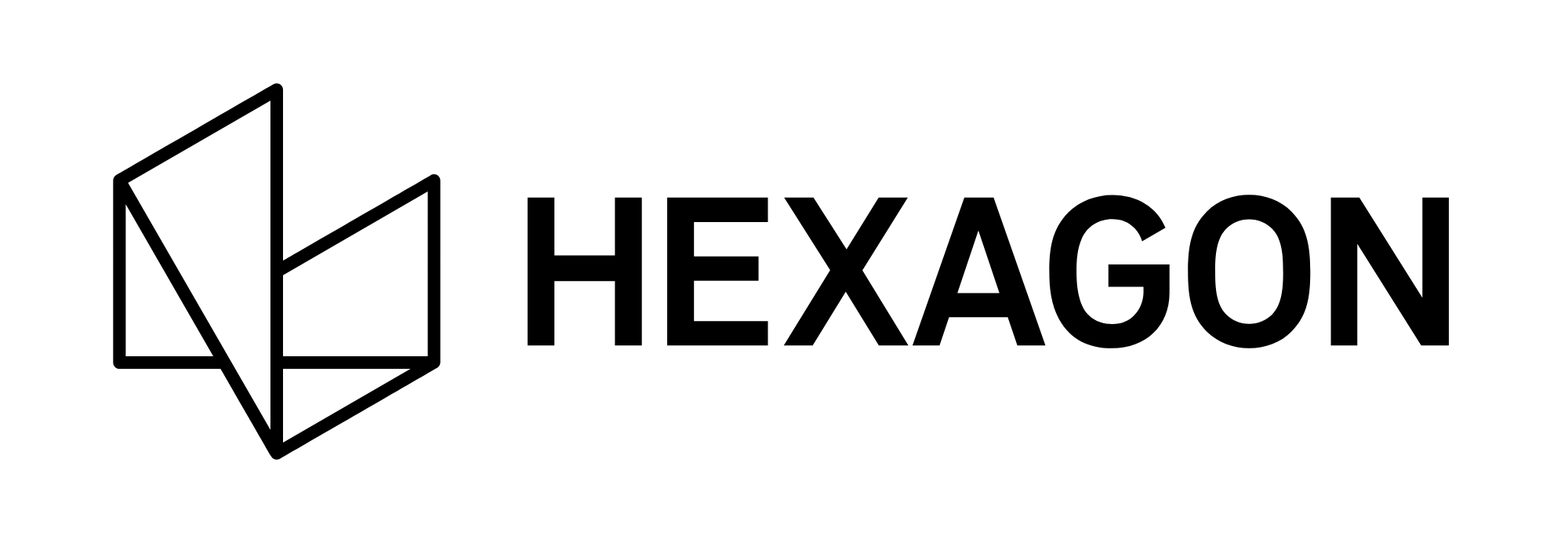Copying a file
This article describes how to copy a file.
A file can be copied within the Web App.
Go to the Files tab.
Select a file by checking the checkbox in front of the file name.
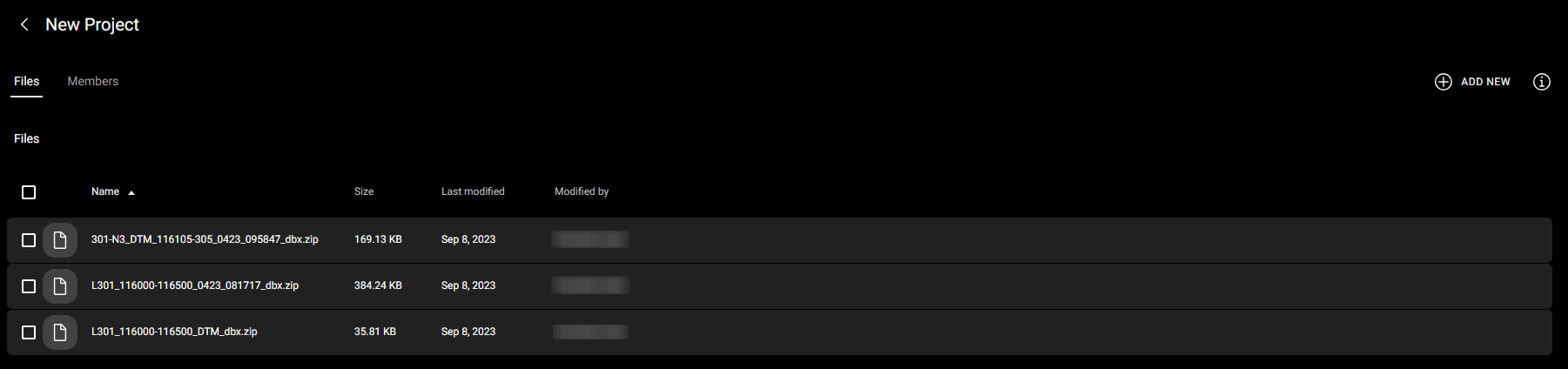
Click

A new frame opens. Click on the folder where the file should be copied to. Or click on the right arrow to open the folder.
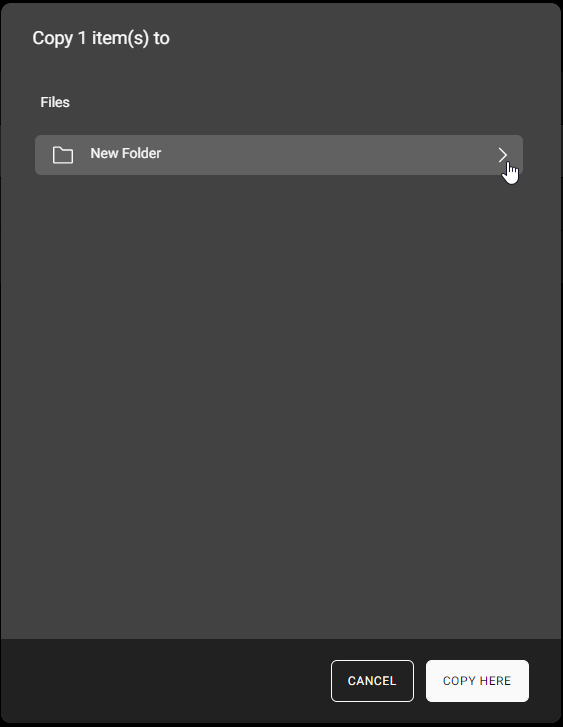
To return to a higher level, click the folder name.
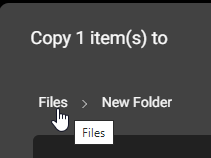
Confirm by clicking COPY HERE.
Or click CANCEL to abort.