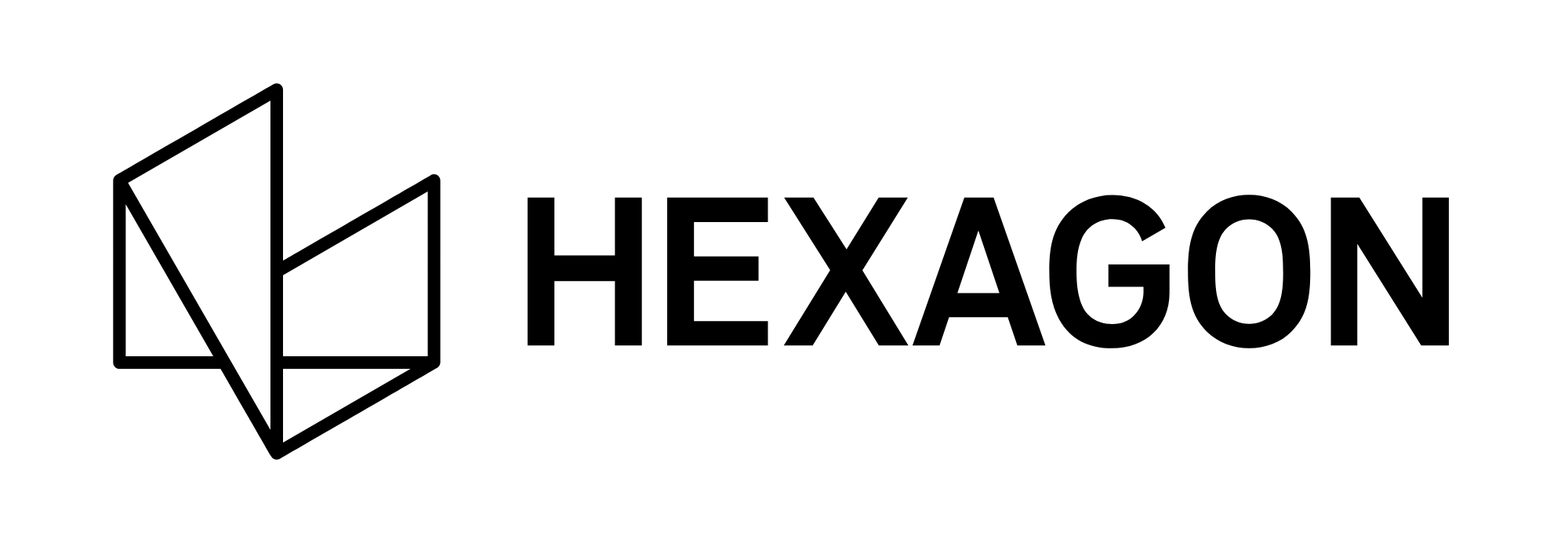Browsing through a project directory
This article describes how to browse through a project directory.
Open GeoCloud Drive WebApp via the link https://drive.geocloud.hexagon.com and log in.
Open a project by double-clicking on the row of the project.
Sub-folders are indicated by

Files are indicated by
Open a sub-folder by double-clicking on the row of the sub-folder.