プロジェクトを削除します
この記事では、GeoCloud Drive からプロジェクトを削除する方法について説明します。
プロジェクトは Web アプリ内でのみ削除できます。
Webブラウザ内のリンクhttps://drive.geocloud.hexagon.com を開き、ログインします。
Delete projectをクリックします。
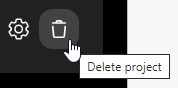
YES, DELETE PROJECTをクリックして確定します。
または、CANCEL をクリックして中止します。
削除したプロジェクトを元に戻すことはできません。データは復元できません。