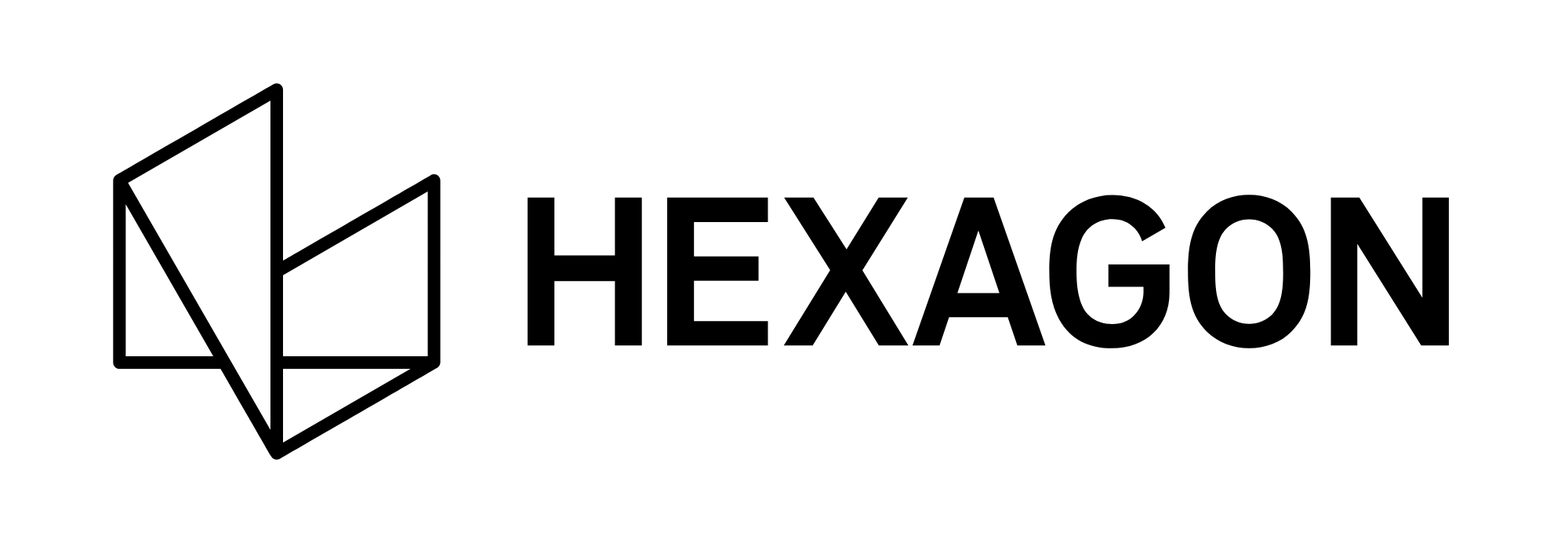GeoCloud Drive サブスクリプションの登録方法
GeoCloud Drive をご注文いただくと、お客様のエンタイトルメント ID(EID)が記載されたサブスクリプション証明書が交付されます。ここで、次の手順でEID を myWorld に登録する必要があります:
myWorld にログインします。
Register your products ボタンをクリックします。
これで、My Products が表示されるようになります。
Add Product ボタンをクリックします。
Service タブをクリックします。
Entitlement IDを入力し、OK ボタンを押します。
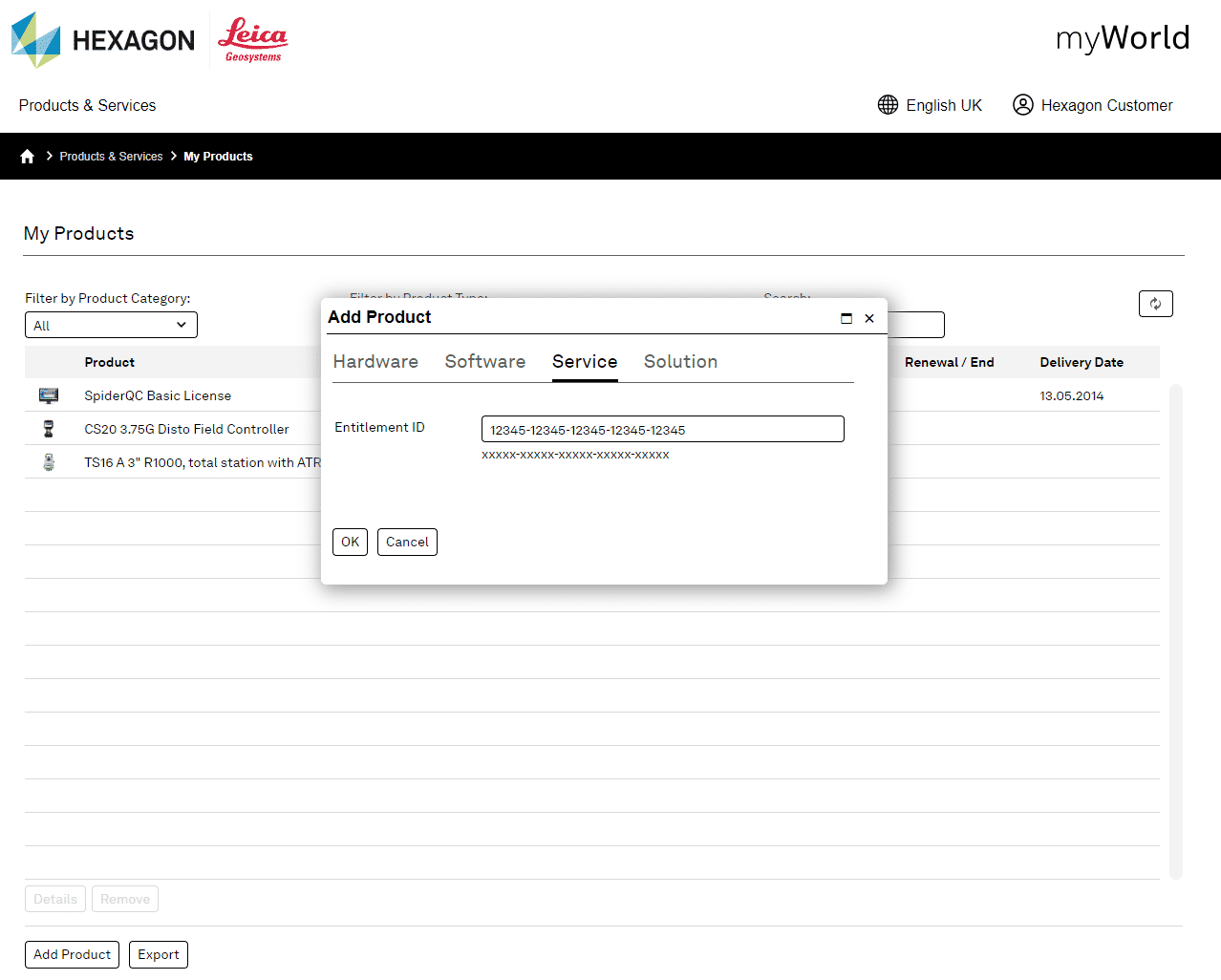
これで、GeoCloud Drive サブスクリプションが登録製品のリスト (myProducts) に表示されます。
次に、使用できるようにセットアップする必要があります。