Renaming a folder or file
This article describes how to rename a folder or a file.
A folder or a file can be renamed within the Web App, Desktop Synchronisation App and Leica Captivate.
Go to the Files tab.
Select a folder or file by checking the checkbox in front of the folder or file name.
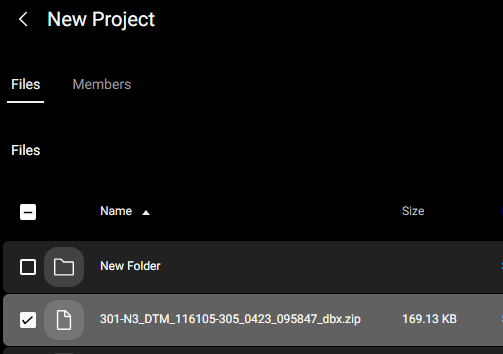
Click

Type in the new name.
Confirm by clicking RENAME.
Or click CANCEL to abort.