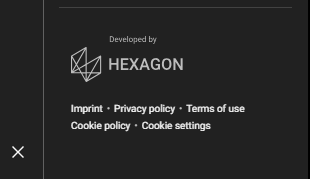Personal Settings
This article describes how to define your personal settings.
Personal settings can be found within the Web App.
📘 View or edit personal settings
Click on the icon with your short sign or avatar located in the lower left corner.

A new frame opens. Change your settings as required.
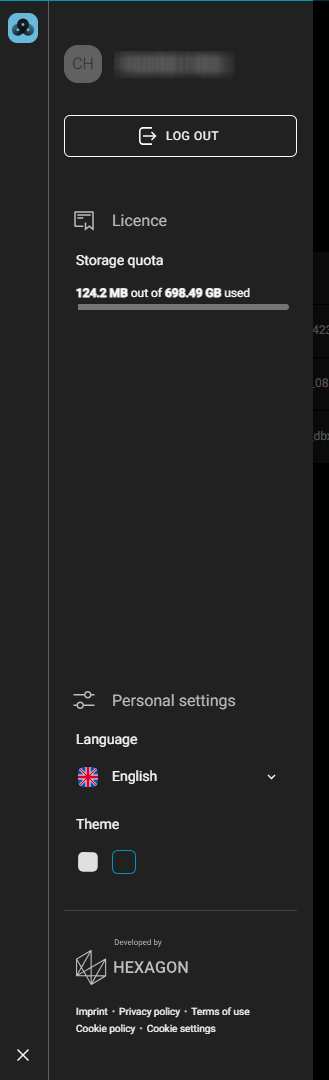
To close the frame, click

📘 View used language or change the language
The current language is visible in the section Personal settings.
To change to language open the drop-down list and select the language.
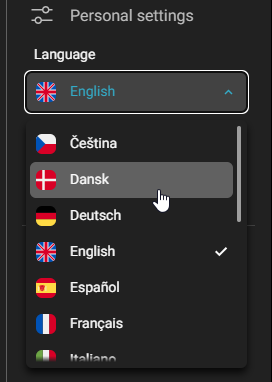
📘 Adapt the theme
The blue shading shows which background colour is currently selected.
Click on the light or the dark square to select a mode.
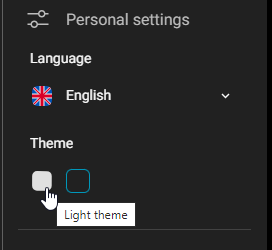
📘 Logout
Click on the button LOG OUT.
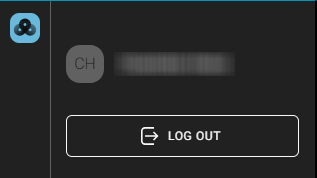
📘 Legal links
This section contains links to legal agreements and cookie preferences.