Download files
This article describes how to download a file.
A file can be downloaded within the Web App, the Desktop Synchronisation App and Leica Captivate.
Go to the Files tab.
Select a file by checking the checkbox in front of the file name.
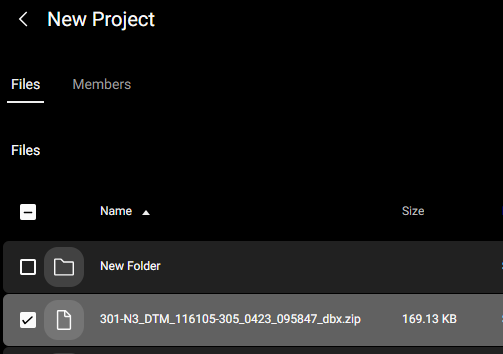
Click

In the Web Browser, select Save as and assign the directory to save the data.
Downloading several files or folders as a zipped package is currently not supported.