Removing a project member
Go to the Members tab.
In the list of members, look for the member to remove.
Click the icon to the far right in the row.
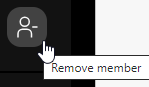
Confirm by clicking YES, REMOVE MEMBER.
Or click CANCEL to abort.
Go to the Members tab.
In the list of members, look for the member to remove.
Click the icon to the far right in the row.
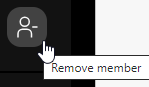
Confirm by clicking YES, REMOVE MEMBER.
Or click CANCEL to abort.