Creating a folder
This article describes how to create a folder.
A folder can be created within the Web App.
Go to the Files tab.
Click
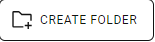 .
.Type in the name of the new folder.
Confirm by clicking CREATE.
Or click CANCEL to abort.
To create a subfolder, double-click on a folder to open it. Repeat the steps 2. to 5.