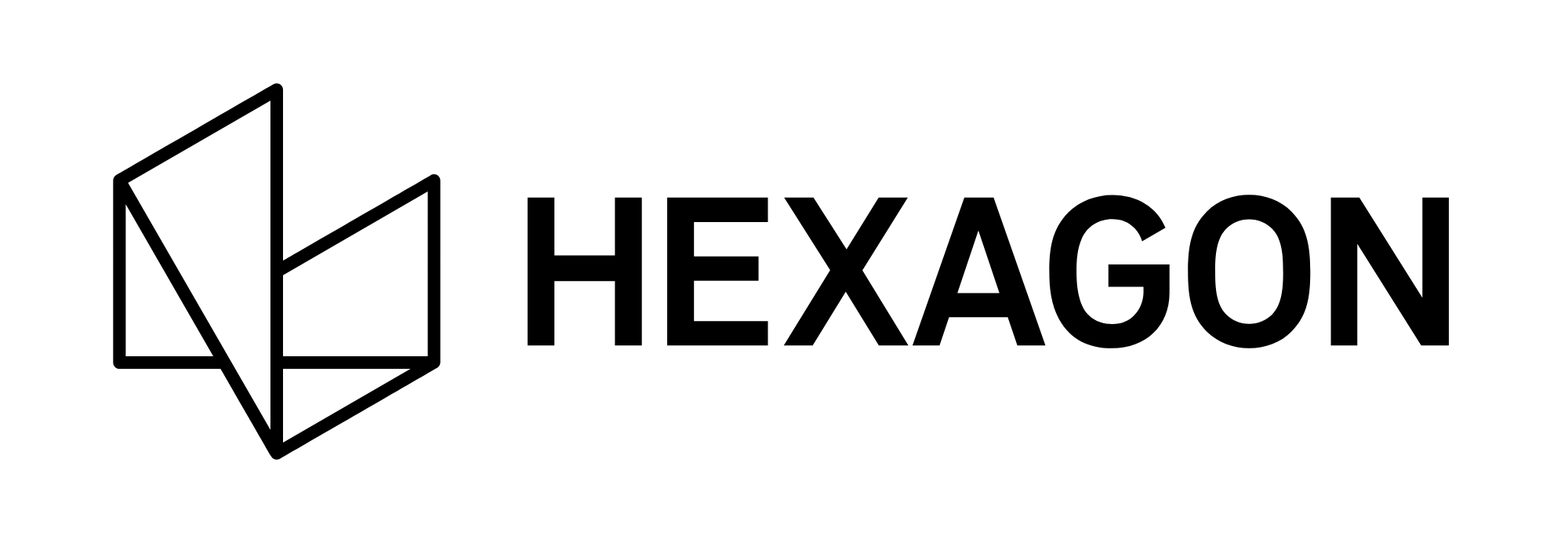User Assignment
To access the GeoCloud Drive a user needs to be assigned to a GeoCloud Drive subscription first. The user assignment is done within the myWorld portal.
The user assignment can only be done by a myWorld user with the user role User Admin - Company.
📘 Where can I find the user assignment?
Open the myWorld portal myWorld @ Leica Geosystems (leica-geosystems.com).
Go to My Products.
Select the GeoCloud Drive subscription from the list of your products.
Scroll down to the section Users.
📘 Adding and removing users
Your myWorld user account needs to have the user role User Admin - Company to change the user assignment of the GeoCloud Drive subscription.
Open the myWorld portal myWorld @ Leica Geosystems (leica-geosystems.com).
Go to My Products.
Select the HxGN GeoCloud subscription from the list of your products.
Scroll down to the section Users.
Click on the button Manage underneath the section Users.
To add a user, highlight the name in the list on the left and click Add.
To remove a user, highlight the name in the list on the right and click Remove.
Confirm the selection with the button Ok.
The amount of users depends on the number of purchased User Options. The max amount is visible in the title.
📘 Admin
The first assigned user will be automatically set as Admin for this specific GeoCloud Drive cloud storage
In case more than one user is assigned, you can activate or deactivate the Admin functionality of the assigned user.
At least one user must be the Admin of the GeoCloud Drive account.
An Admin of a GeoCloud Drive account has got full access and permission set to all projects of this particular GeoCloud Drive storage.