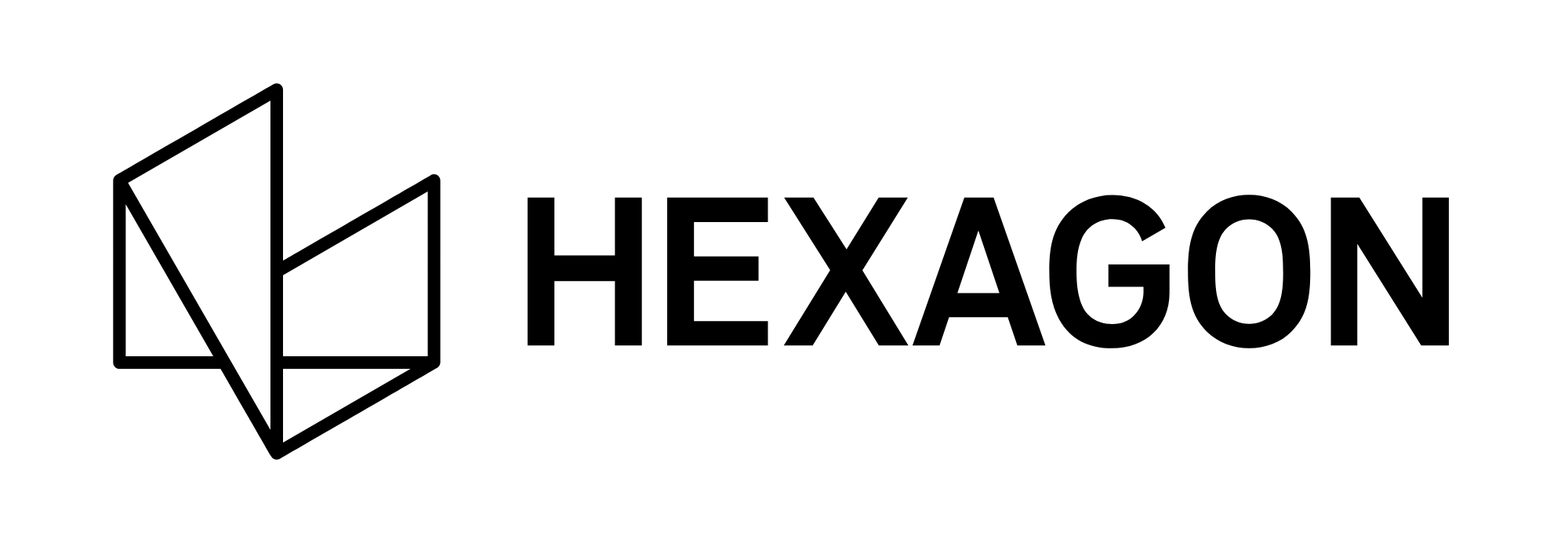Renaming a project
This article describes how to rename a project.
A project can only be renamed within the Web App.
Open the link https://drive.geocloud.hexagon.com with a web browser and log in.
Click Edit Project.
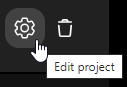
Change the name of the project.
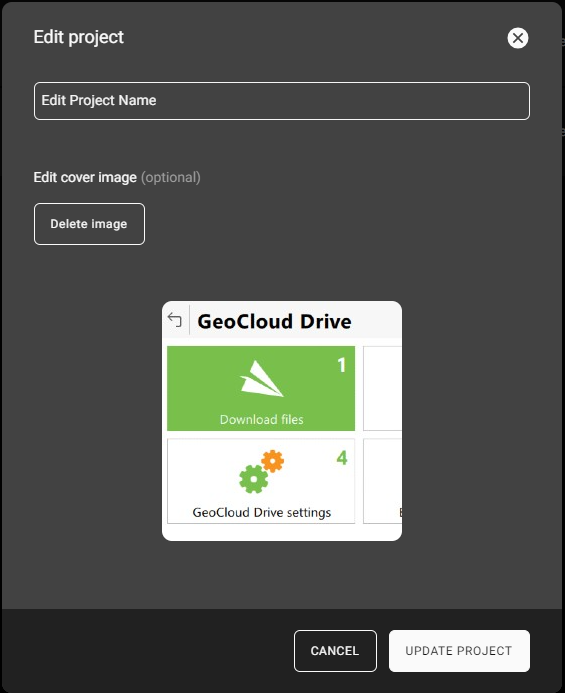
Click UPDATE PROJECT.
Or click CANCEL to abort.